Jabra Engage 65 Manually Set Detection of GN1000 RHL
- Put the headset on. Enter into the Advanced settings menu. This is done by pressing and holding both the up & down volume buttons simultaneously (2 sec) on the headset. When in the menu you will hear “menu” in the ear piece of the headset.
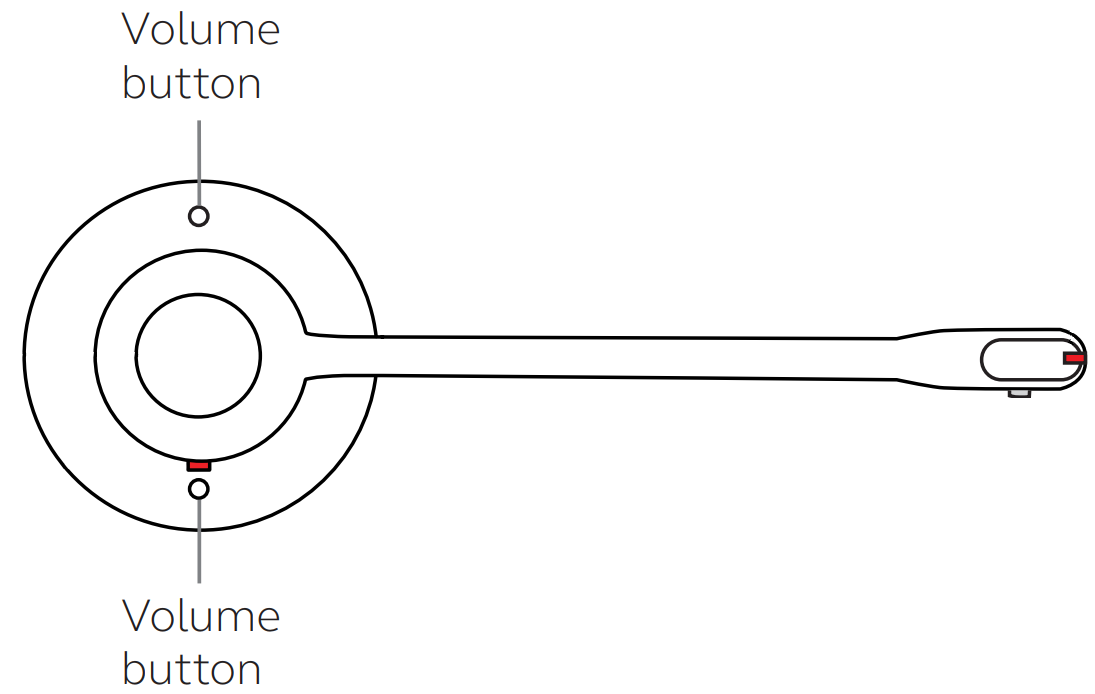
- Press the Call button to cycle through the available settings. Stop when you hear “Hook/Lifter Type”
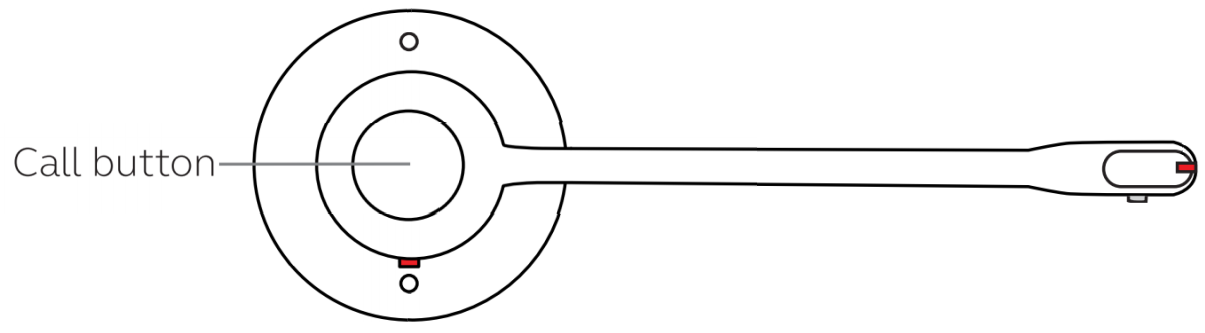
- Press the Volume buttons to cycle through the available options. Stop when you hear “RHL”
- Pres the Call button to accept RHL. You will hear “RHL selected”
- Exit Advance settings menu – hold both volume buttons (2 secs) on the headset. The base will reboot and the new setting will be saved.
Process of manually setting remote answer device is completed.
Note: If after completing the instructions the problems persists, please contact
NRG TeleResources for further assistance.
888-753-7300 | info@nrgteleresources.com


