Plantronics Savi W740 Basic Headset Features
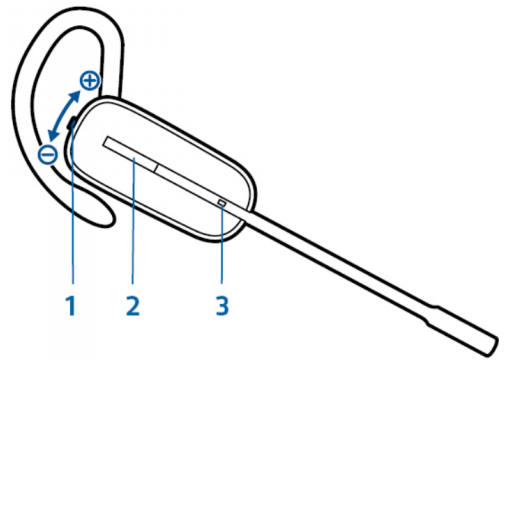 1 Volume/Mute button
1 Volume/Mute button
- Decrease the volume – Press the volume button down
- Increase the volume – Press the volume button up
- Mute/un-mute a call – To mute/un-mute the headset, press the volume/mute button in
- Flash between calls – During a call, long press the volume button up or down for 1.5 seconds
2 Call button – Place, answer, end a call – Short press the call control button
3 Headset LED – Flashed white when in use
Mute your Headset Microphone During a Call
- When mute is activated, the base will be solid red and you will hear three high tones (you will still be able to hear the caller). These tones will repeat every 60 seconds while mute is active. When un-muted you will hear three low tones.
Headset Listening Volume Adjustment
- For desk phone listening volume adjustments, use the volume button on the earpiece of the headset and/or the volume button on the desk phone.
- For computer listening volume adjustments, use the volume button on the earpiece of the headset and/or use your softphone application controls or your computer’s audio control panel.
- For mobile phone listening volume adjustments, use the volume button on the earpiece of the headset and/or the volume button on the mobile phone.
Make Major Volume Adjustments for Listening & Microphone Volume
- Both the listening and microphone volume level can be adjusted on the base.
NOTE: If you experience feedback/echo after adjusting either of these settings, turn the setting lower.
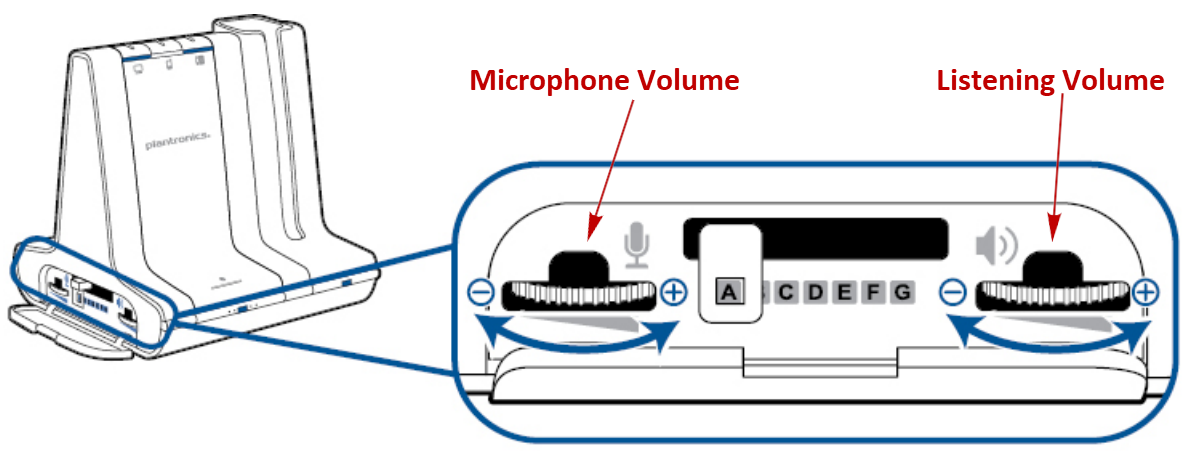
Additional Resources
![]() Plantronics Save W740 User Guide
Plantronics Save W740 User Guide
Note: If you have any further questions, please contact
NRG TeleResources for further assistance.
888-753-7300 | info@nrgteleresources.com

