Plantronics Savi W700 – Connecting to Desk Phone
Desk phone (Standard)
- Connect one end of the telephone interface cable to the back of the base.
- Disconnect the handset coil cord from the base of the desk phone and rec-connect it to the telephone interface cable junction box.
- Next, connect the remaining end of the telephone interface cable into the desk phone’s dedicated headset port.
NOTE: This connection set up is if you are not using the HL10 handset lifter or EHS. If you are connection an EHS refer to the Desk phone + cable diagram below. - Finally, connect the power cord to the back of the base, then to the power outlet.
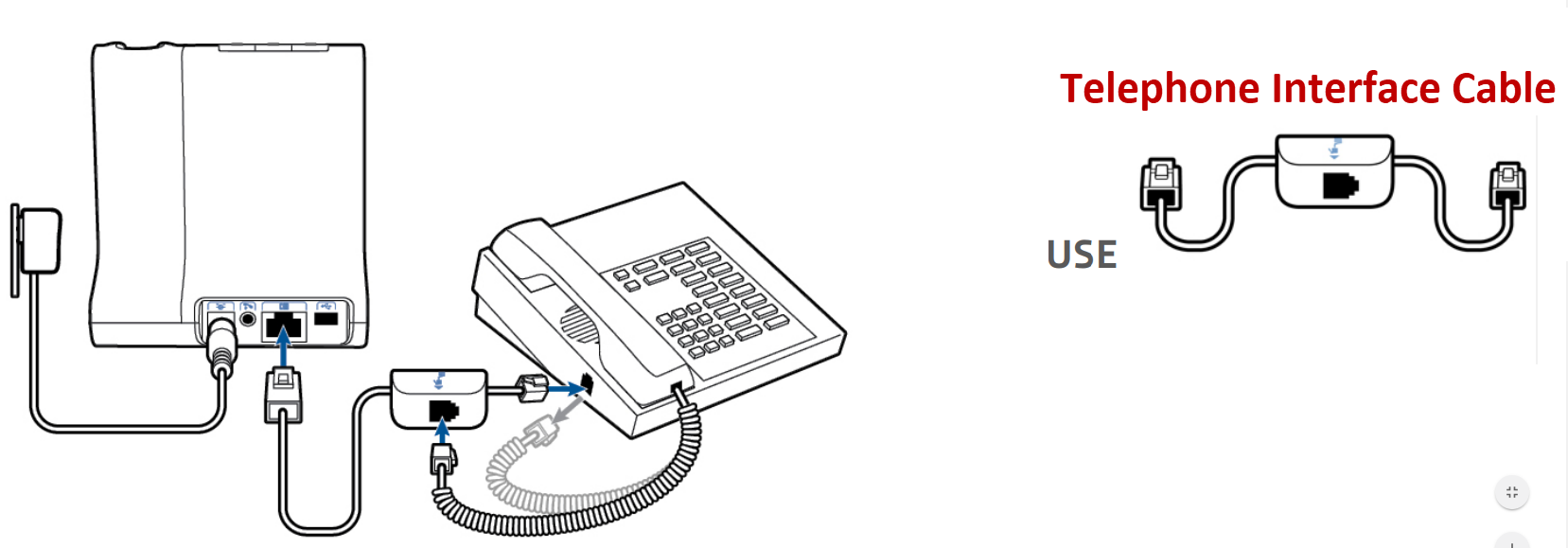
Desk phone + EHS cable (sold separately)
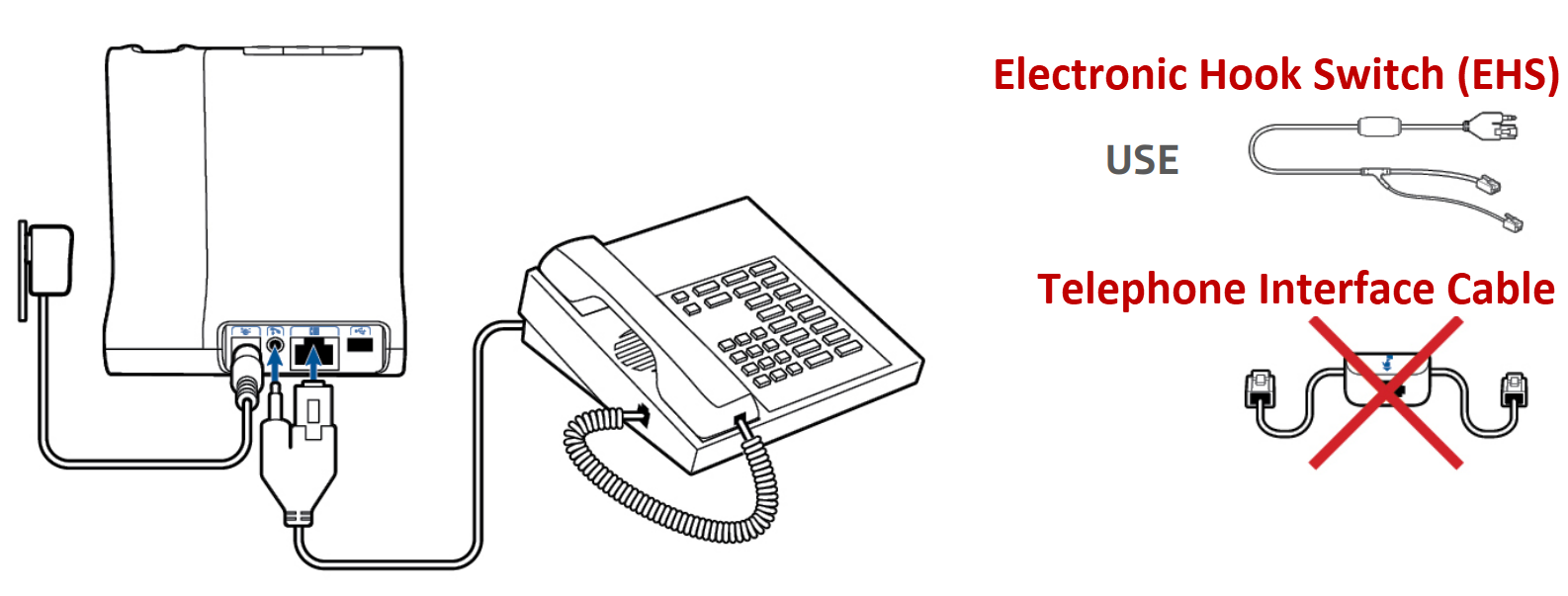
When connecting an EHS, you do not use the telephone interface cable
Additional Resources
![]() Plantronics Save W740 User Guide
Plantronics Save W740 User Guide
Note: If you have any further questions, please contact
NRG TeleResources for further assistance.
888-753-7300 | info@nrgteleresources.com

