Jabra Link 860 Settings
- Set a Clear Dial Tone:
- Put on the headset.
- Press the headset button on the desk phone, or take the desk phone handset off the hook.
- Locate the clear dial tone switch on Jabra Link 860 (refer to illustration below), and while listening in the headset for a clear dial tone, slide the switch from A to G. Determine the best switch position. The dial tone should be strong, clear and undistorted.
- When the clear dial tone is set, press the headset button on the desk phone, or return the desk phone handset to the receiver.
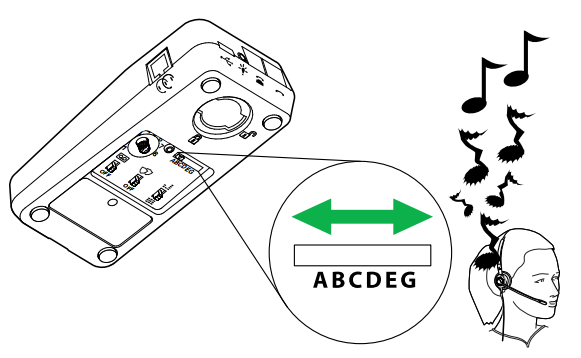
- Setting The Microphone Volume:
- Adjust the microphone volume control on the Link 860 (refer to illustration below) to ensure your speaking volume is not too loud or too quiet for the listener.
- NOTE: If you or your caller experience any echo, the microphone volume may be set too high.
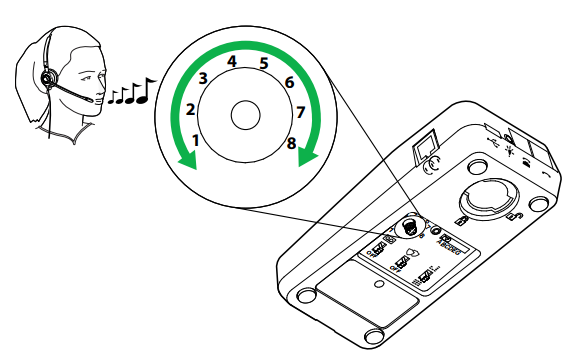
- Adjusting The Listening Volume:
- Use the speaker volume control on the Jabra Link 860 and/or the volume buttons on your telephone.
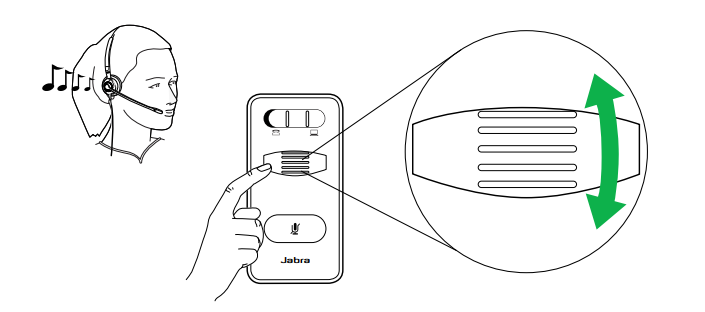
- Use the speaker volume control on the Jabra Link 860 and/or the volume buttons on your telephone.
Note: If you have questions, please contact NRG TeleResources for further assistance.
888-753-7300 | info@nrgteleresources.com


