Jabra PRO9450 Adjusting Configuration Switch
Reasons to adjust configuration switch:
- Set Clear Dial tone
Instructions:
- Remove the front panel of the Jabra PRO 9450 base, as illustrated.
- Put on the headset. The desk phone icon will change to
 . If the icon does not change, tap the desk phone button on the base keypad.
. If the icon does not change, tap the desk phone button on the base keypad. - Lift the desk phone handset and set aside, or press the headset button on the desk phone.
- Rotate the clear dial tone switch from A to G, as illustrated, and listen in the headset for a clear dial tone.
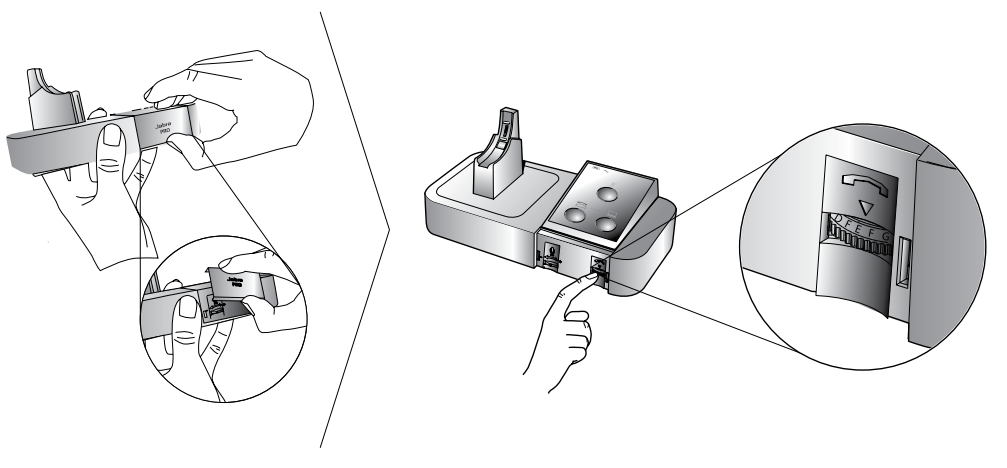
- Determine the best switch position. The dial tone should be strong, clear and un-distorted.
- Return the desk phone handset to the receiver, or press the headset button on the desk phone.
- When finished, return the front panel to the base.
- Changes made to the clear dial tone only apply to desk phones.
Note: If after adjusting the configuration switch the problems persists, please contact
NRG TeleResources for further assistance.
888-753-7300 | info@nrgteleresources.com


