Jabra PRO9450 – Manual Configure the GN1000 setting
Instructions:
- Ensure there are no active calls.
- Remove the front panel of the Jabra PRO 9450 base.
- Center-press the microphone volume switch on the base to enter setup mode. The mute indicator will blink slowly to indicate setup mode.
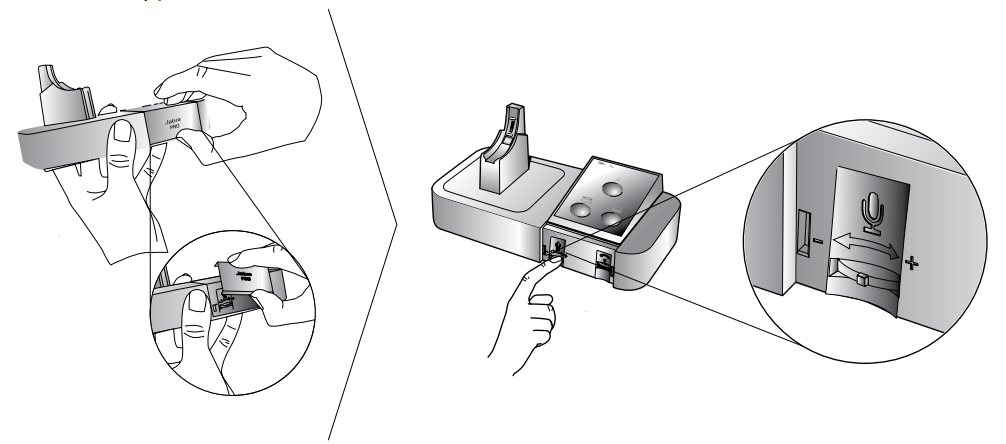
- The desk phone icon needs to be solid white. Tap (if necessary) the desk phone button on the keypad to cycle through the settings to get to the solid white setting
- The softphone icon needs to be solid green. Tap (if necessary) the softphone button on the keypad to cycle through the values for each setting until the icon is solid green.
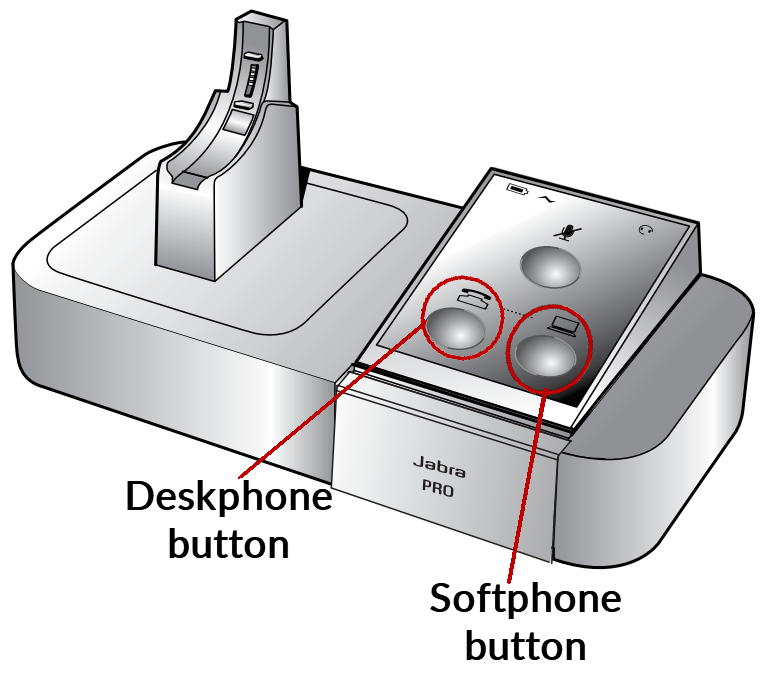
- When finished, center-press the microphone volume switch to save settings and exit setup mode. The base will restart
Note: If after completing the above steps the problem persists, please contact
NRG TeleResources for further assistance.
888-753-7300 | info@nrgteleresources.com

