Jabra PRO9450 Factory Reset Instructions
Instructions:
- Remove the front panel on the Jabra PRO9450 headset base.
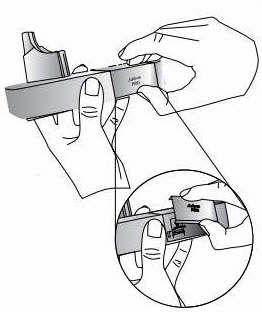
- Dock the headset in the headset base. Ensure the telephone icon is white in color.
- Center-press the Microphone volume switch on the base to enter setup mode. Press and hold until the mute button on base starts flashing.
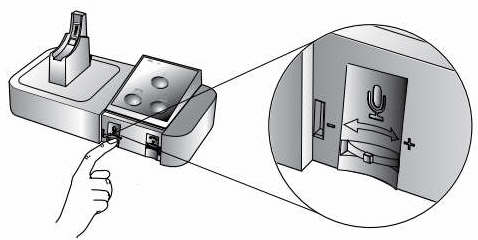
- While the mute button on the headset base is flashing, simultaneously press and hold the Desk phone button and the Softphone button for 5 seconds to reset the configuration.
Note: If after completing the reset the problems persists, please contact
NRG TeleResources for further assistance.
888-753-7300 | info@nrgteleresources.com


