The microphone on the Plantronics CS500 Series wireless headset may need to be adjusted based on your talking volume level.
Set the microphone volume:
Look at the bottom panel of your base to locate the microphone volume switch.
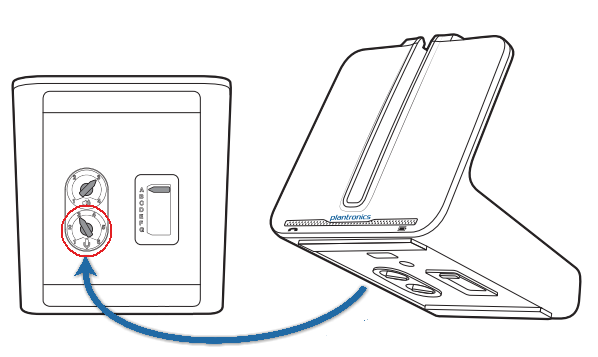
- Make a test call while wearing your headset.
- If your speaking volume is too quiet or too loud, adjust the microphone volume on the base, as illustrated. Ensure the listener does not adjust their own volume.
- While on the call adjust the microphone volume dial (1-6) until you are on a setting that is the most optimal level for the person on the other end.
- If you are experiencing feedback/echo turn down the microphone volume button to a point that the feedback/echo goes away and your voice is not to low for your caller.
- When finished, end the call.
Note: If after completing the reset the problems persists, please contact
NRG TeleResources for further assistance.
888-753-7300 | info@nrgteleresources.com


