Plantronics CS500 – HL10 lifter set up instructions
Set up instructions (Plantronics CS500 and HL10)
Equipment: Plantronics CS500 and HL10
Attaching the headset base:
- Connect one end of the telephone interface cable to the back of the base.
- Disconnect the handset coil cord from the desk phone and re-connect it to the telephone interface cable junction box.
- Connect the remaining end of the telephone interface cable into the open handset port on the desk phone.
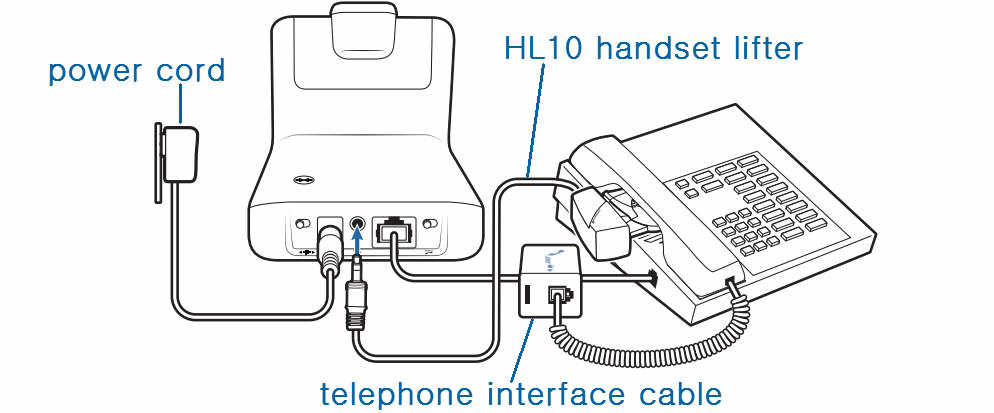
Attaching the HL10 handset lifter:
- Firmly press the handset lifter power cord into the handset lifter jack on the headset base.
- While wearing your headset, slide the handset lifter arm under the handset until the lifter base touches the side of the phone.
- Slide the lifter up to where it nearly touches the handset earpiece.
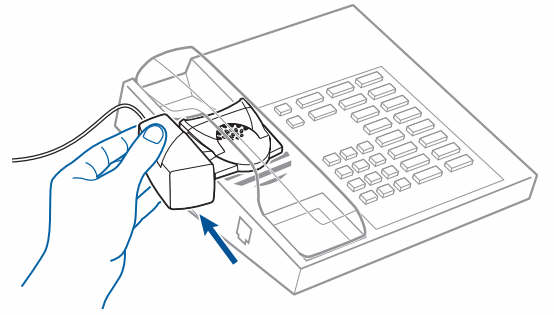
- Press the call control button on your headset to activate the lifter.
- If you hear a dial tone the lifter is set correctly and needs no adjustment.
- Remove the protective strips from the 3 mounting tapes on the underside of the lifter.
- Gently place the lifter on the desk phone in the pre-determined position.
- Press firmly to adhere.
Note: If you require further assistance please contact NRG TeleResources.
888-753-7300 | info@nrgteleresources.com


